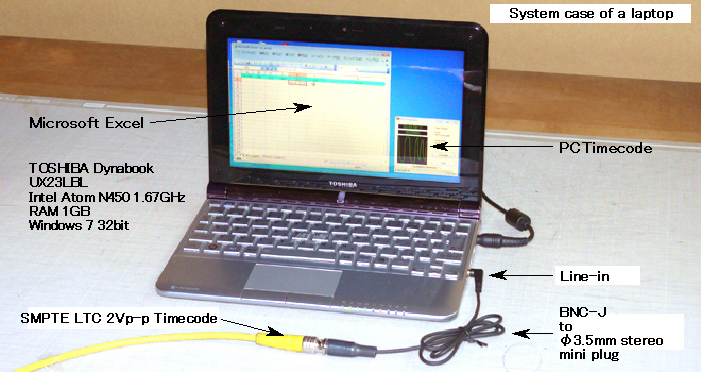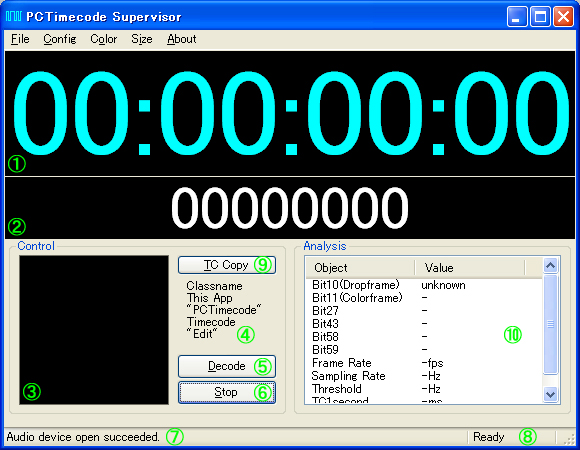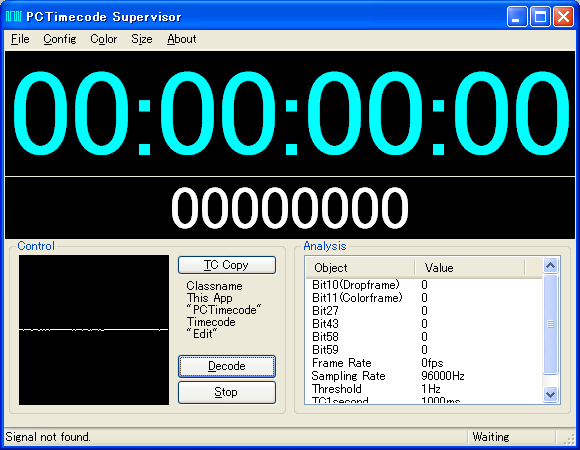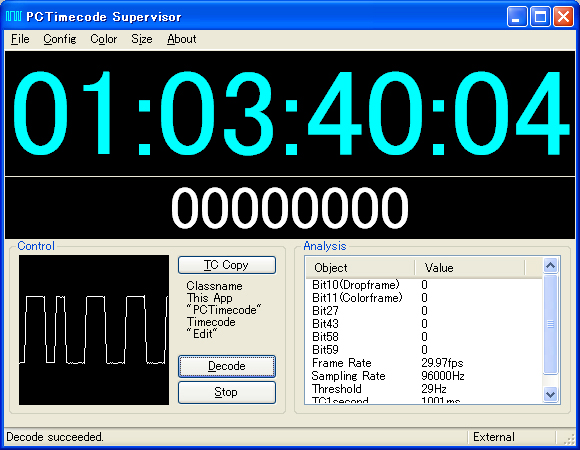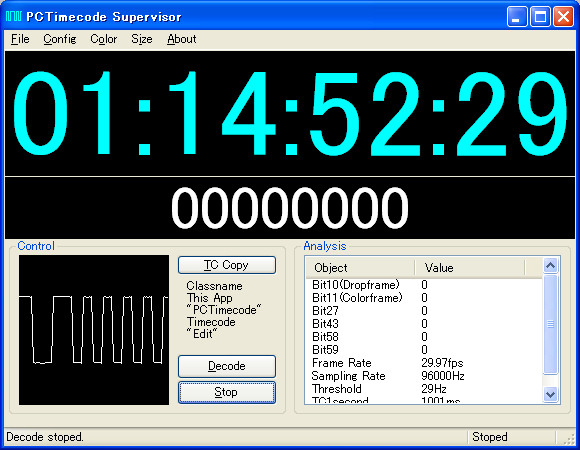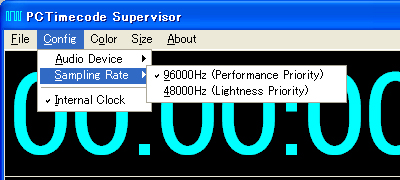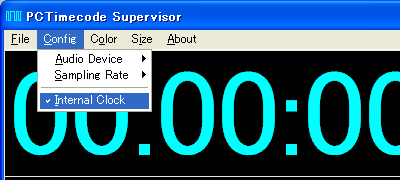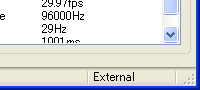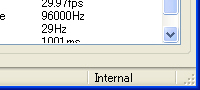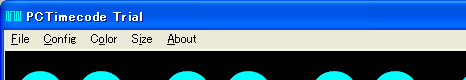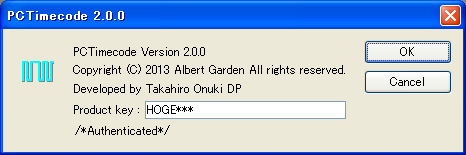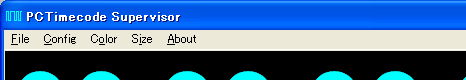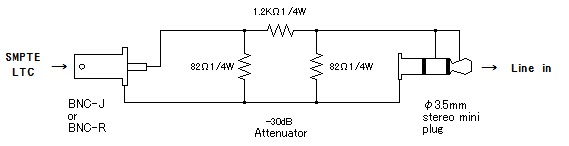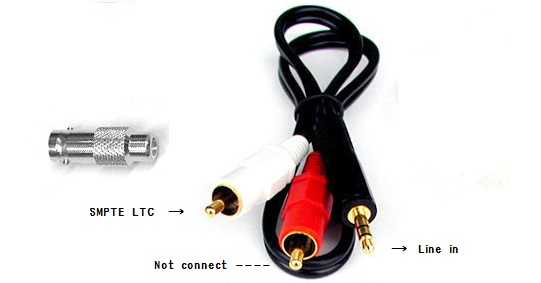PCTimecode.msi
Installation package
Unzip "PCTimecode.zip".
To
start the installation, click "PCTimecode.msi".
There is no
problem if
there are warning of unknown publisher leaves during the installation.
Application folder to be created is 60KB or less.
Application folder to be created is 60KB or less.
PCTimecode
Shortcut
You can
icon to the left
on the desktop, double click it to start.
If you want to logging a timecode to start
the MS Excel.
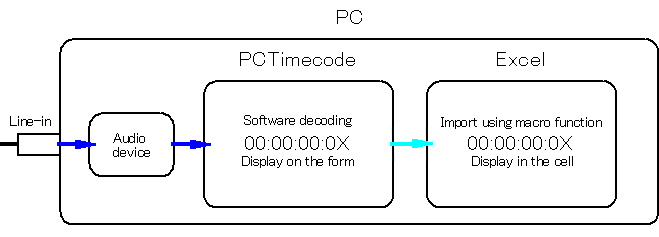
You can get the text on the form of other application using the MS Excel macro function.
To do this
you need to know
the class name of other application.
I gave an original class
name to PCTimecode.
//Form->PCTimecode//
//Timecode->Eidt//
//Form->PCTimecode//
//Timecode->Eidt//
You can get the Timecode text on PCTimecode using the
"FindWindowEX" of Windows API.
If you unfamiliar with the macro.Please use
a sample.xls.